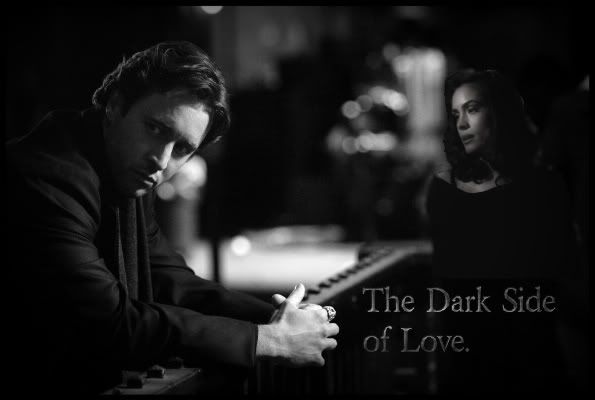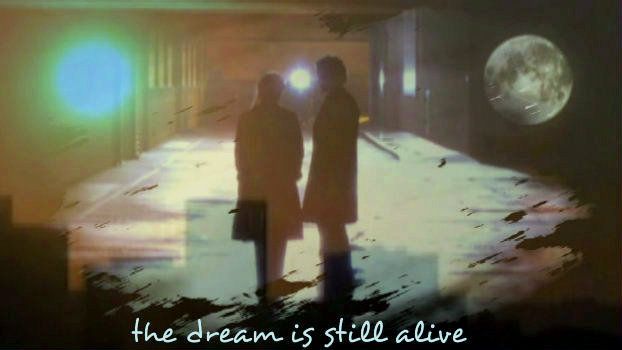Ok so this is what I have come up with so far in terms of, huh, impressions and tutorials regarding Windows Movie Maker (I'm starting with that because that's probably the one most of us have).
First off: I don't know about you but many of the tutorials I found on this are real jerky, i.e. they keep stopping to upload the next bit. That's annoying and I find it impractical when you want to learn (especially to stop the video, make it repeat, and move along it), so, I download them. (BTW for that I use the free DVDsoft bunch of software, totally trouble free for me so far; it can be downloaded from here. The first option in the window that opens when you click the studio icon once it's installed is "free youtube download"; then in its window, just paste the web address to the video, "browse" where you want it to land on your computer and download. It can download several at once (so one can go and enjoy some fanfic while it does that!).
Now for the tutorials themselves: most of what I saw out there show the same things:
- how to "import" clips and audio into WMM
- how to add the clips to the timeline/clip line (one can import still images the same way BTW, and then add effects to them like zoom in; BTW one can take snapshots of the video too with the camera icon under where it plays).
- how to add transitions between clips
- how to add effects to clips
- how to add text (titles, credits).
- how to add music
My favorite so far:
Good quality with spoken explanations:
http://www.youtube.com/watch?v=JZXK68NS7gU(it kept breaking up for me so I downloaded it; it is 9 minutes long I think)
Once you've watched it I'd add my following impressions:
- You know the vertical blue cursor on the timeline (I don't know how it's called) that is used to pick a point along the clip? They move it by playing the movie, but you can also click the top of it and drag it along the timeline (the preview of the clip follows along; I like that for better control).
- You can drag and drop effects and transition in timeline mode too. Transitions even have their own portion/level on the timeline. There you can even play around with how long the transition lasts by clicking on it and dragging it, although I find it a bit of a struggle.
- You probably want to remove the audio. The next one has something about that. So...
You also want to watch this one (9 minutes):
http://www.youtube.com/watch?v=_9rRh7z5 ... re=related
He gives all sorts of useful random tricks along the way, regarding audio, frame by frame control (you can have the clip already down on the timeline for what he shows there by the way), etc…(like for most youtube vids the quality isn't great, but on full screen you see what he's doing).
I also liked this one: 2 minutes, not much more than above but it gives an interesting way to fade clips, by dragging parts of them on top of each other:
http://www.youtube.com/watch?v=-NZ5k-DD ... re=related
You may find these useful too for reinforcement… pretty much the same thing as the above minus spoken explanations and I'd say even more basic:
http://www.youtube.com/watch?v=ZrFJLeF0tA0(6 min no talk)
shows how to add clips, titles and sound (real basic, jerky for me; I had to download it)
http://www.youtube.com/watch?v=3Iqh2GKvCKQ&feature=fvw (played smoothly for me but even more basic: just add clips, transitions, credits.)
And I just bumped into this:
http://www.youtube.com/watch?v=9-U3tnx5 ... re=related about music videos; poor quality but you may find advice you'll like.
Ok now my turn lol! To make music videos, IMHO that's not quite enough. What I found very much needed for that is to control how long the clips are, so that you can control at what part of the song the clip ends, or a certain part of the clip "falls". So, here are my thoughts on that, but I have been using Premiere, so, I fear not all of it translates to WMM all that well:
- you really want to be on timeline mode for that (you can change between it and storyline by clicing the appropriate icon towards the bottom left).
- first I decide at which instant of time (depending on the music) I want a part of the video to end / a frame to "fall"; I drag the blue cursor line there, point to it to see the time, and write it down on a piece of paper. I go to the frame I want there and make a cut there ("split the clip" as they call it). Then I negociate between 1) cutting bits of the clip and 2) slowing down or speeding up the clip. Deciding between the two is what takes me the most "playing around" in the whole process. For such explorations I found my best friend was the undo option which I do typing CTRL Z on the keyboard, when I don't like the result.
I've made a short vid with autoscreen recorder to illustrate my favourite moves when it comes to making cuts.
And for slowing down/speeding up, all I could find in WMM is doing it by adding effects on the part of the clip where you want to do that (you have to "split" that part and select it first). I've made a vid for that too, but I hope there's a better way: if not, that's just made the top of my issues-with-WMM list because those effects only double or half the speed
Notes: as one of the youtube tutorials says whatever you do on the timeline/story board does not affect the clip that you imported (thank heavens!).
The red double arrows at the start/end of the clips can be dragged to trim the clip, i.e. remove portions at the ends of it; real annoying for me (!) because in premiere something similar can be used to "change the length" of the clip, by speeding it up/slowing it down but without removing a portion of it as I mentioned above.
And also annoying: I can't find a way to import several clips at once and have them all show up at the same time. (??). Once imported to select them I have to go click on "collections" on the tool bar at the top and then select on the left. (is it just me? I hope so!).
That's all I've got for now!