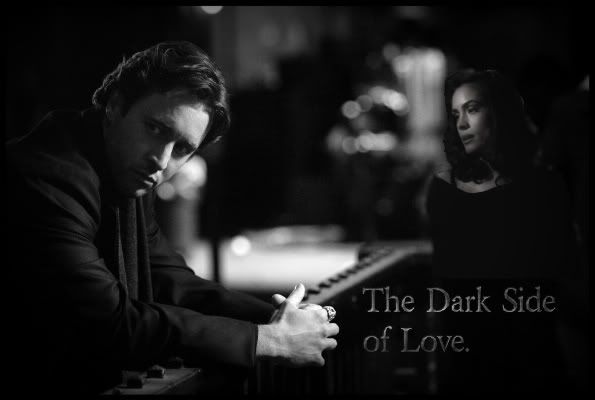Phoenix -- MovieMaker is a fine way to start. It has its limitations, but it's what I've used for every video I've made. The problem for you is going to be getting usable clips. You can import
wmv or
avi video files for use by MM, but MovieMaker cannot rip video directly from a DVD. There are programs available to do this, but they themselves can be costly. (When I first started out, I converted iTunes videos to digital tape and imported them using a firewire connection from my digital tape player to my computer. It was incredibly time-consuming and the resultant video image was only so-so.)
Once you do have usable video files available, I recommend creating a new folder for each episode you import. It also helps to have a separate folder for music files. It makes it easier to find things.
After you’ve gotten the pieces to the puzzle ready, then it just becomes a matter of opening a new “project” file and dragging clips to the timeline at the bottom of the screen. If we were sitting together in the same room, I could get you started in 15 minutes. Unfortunately, it’s difficult to give a step-by-step tutorial online.

Do you have specific questions? If it's easier, feel free to PM me.