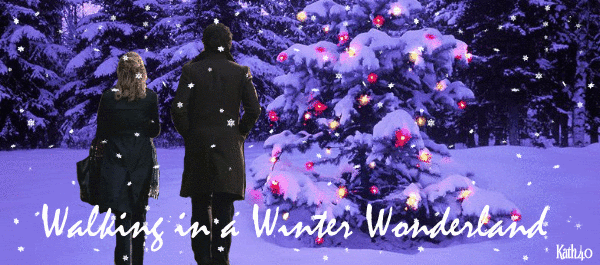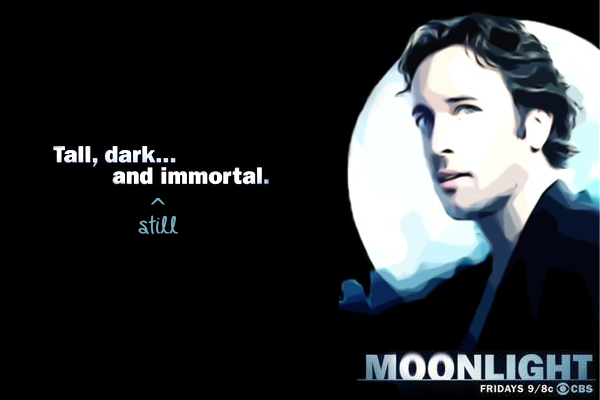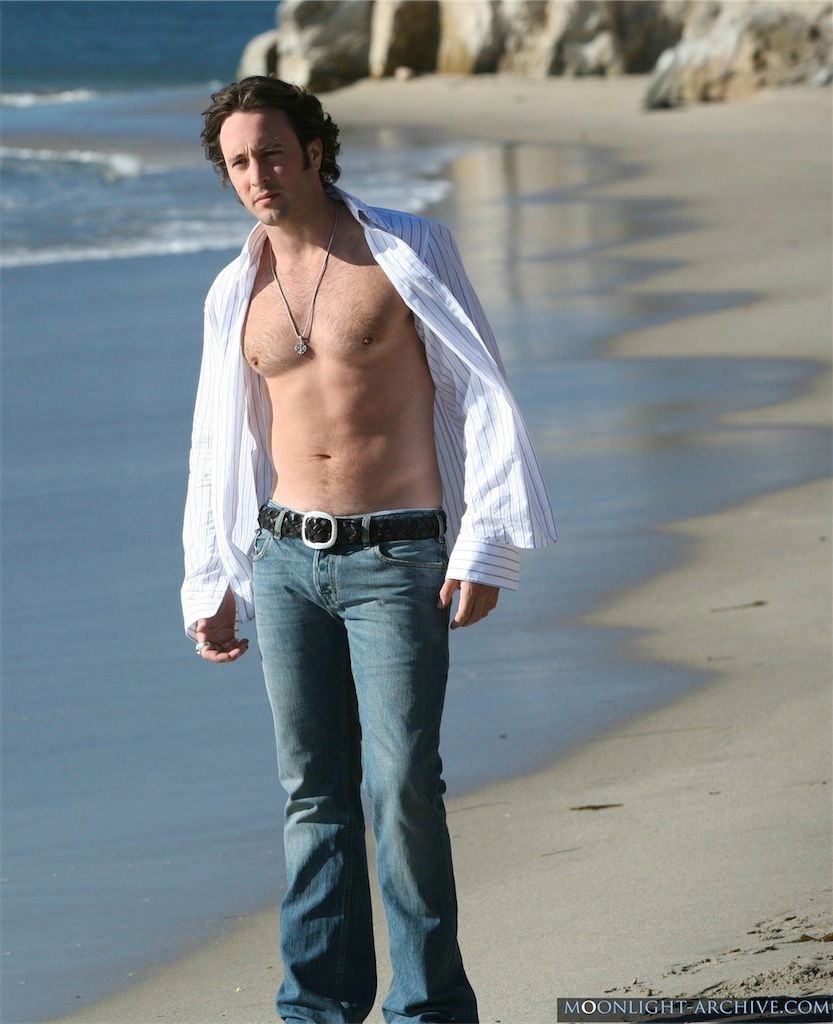http://www.jigsawplanet.com/?rc=play&pid=0063c7046683
If Necessary: When the puzzle opens, click on the cog (tool) icon in the lower left corner, select Scatter pieces to play.
Here is the image I used to make this puzzle. Enjoy!
A few tips on the puzzles.
I found that if you just leave the site the clock will stop. When you come back it starts right where you left off with all the pieces where you left them. So no need to put it all together in one go.
I found it helpful that you can also change the background color (same icon as the scatter) When the pieces are all tones of black, gray and blue it's easier to see them on a different color background other then gray.
You can pull up the pic while working on it if you click the far left "image" icon. It will appear in the lower left corner so make sure no puzzle pieces are hiding under it if you want to leave it in place for reference. You can click and drag the reference photo if need be.
Not that I found it useful, but the center "Ghost" icon dose just that...it puts an actual size transparent copy of the puzzle on the board, but I find it a bit distracting